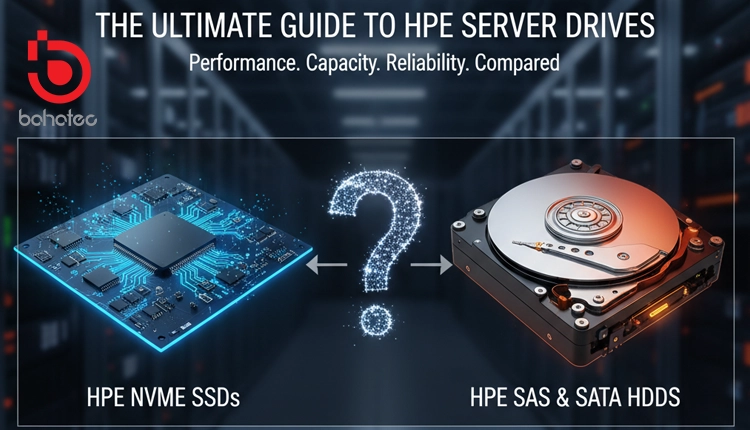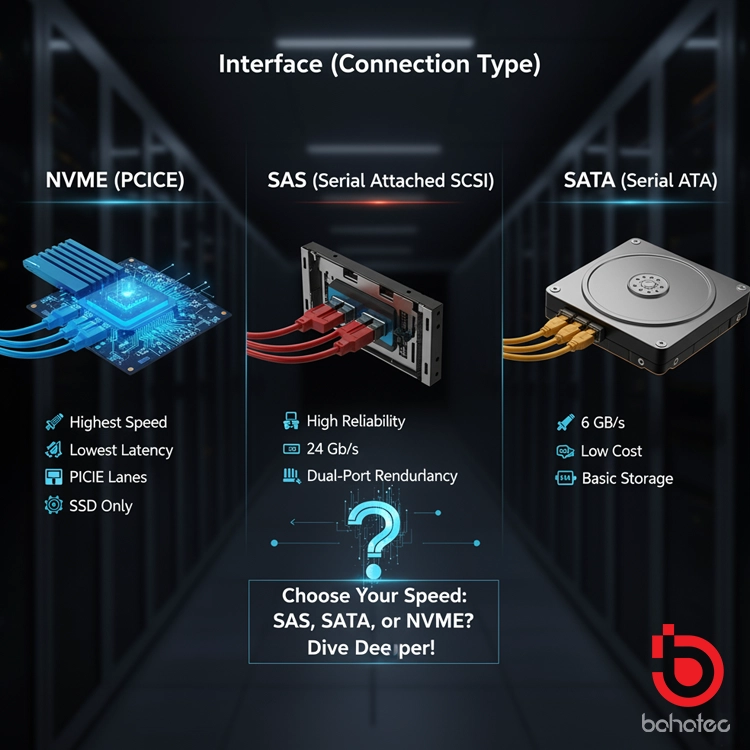The Ultimate Guide to Buying HPE Server Hard Drives: Essential Criteria and Types
The server hard drive is the backbone of any server infrastructure. It’s where your operating system, critical applications, and critical data reside. In the Hewlett Packard Enterprise (HPE) server ecosystem, especially with their ProLiant series, choosing the right drive is not just a preference; it’s a necessity to ensure stability, performance, and warranty compliance. For a better and safer purchase of a server hard drive, follow the HDD Buying Guide on the Bahatec site.
HPE server drives are often referred to as HPE Qualified Drives or drives with the HPE Smart Carrier. These drives have undergone rigorous testing and certification to ensure perfect compatibility, thermal performance, and reliable communication with the HPE Smart Array RAID controllers.
A crucial warning: Using unauthorized (third-party) drives can lead to several problems, including incorrect error reporting, thermal issues, reduced performance, and potentially voiding your server’s warranty. Always opt for genuine HPE-qualified parts for maximum reliability.
Essential Criteria for Selecting an HPE Server Hard Drive
Selecting the right drive must be driven by your specific workload needs (I/O, latency, read/write ratio) and your budget. Here are the most critical factors to consider:
1. Storage Technology: SSD vs. HDD
This is the primary decision that impacts speed and cost.
If you need a concise comparison of SSD vs. HDD to determine which storage technology is right for your server, click here for the full details.
2. Interface (Connection Type)
The interface determines the data transfer rate and protocol used to communicate with the server’s RAID controller.
For mission-critical enterprise environments, SAS and NVMe are vastly superior choices to SATA.
3. Rotational Speed (RPM) for HDDs
For mechanical hard drives, the Revolutions Per Minute (RPM) directly impacts access time and performance:
- : The fastest HDDs, offering high performance for demanding applications.
- : Excellent balance of speed and capacity. The most common enterprise standard.
- : Highest capacity but lowest speed. Best suited for “Nearline” storage and bulk archiving.
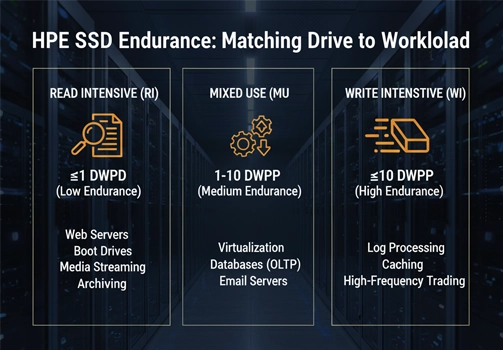
4. Drive Endurance (Crucial for SSDs)
HPE specifically categorizes its SSDs based on their Endurance—their ability to withstand continuous write operations throughout their lifespan. This is measured in Drive Writes Per Day (DWPD).
Always match the SSD endurance to your specific workload to avoid premature drive failure.
5. Form Factor and Capacity
- SFF () – Small Form Factor: The modern standard. Higher density means more drives fit into the server chassis. Ideal for performance and high-density computing.
- LFF () – Large Form Factor: The traditional size. Offers the highest raw capacity per drive. Ideal for storage-centric servers and high-volume data retention.
Choose the capacity based on current needs plus an adequate allowance for future data growth, keeping in mind that the usable capacity will be reduced when configured in a RAID array.
Types of HPE Server Hard Drives
HPE categorizes its drives primarily by their technology and interface:
A. Mechanical Hard Disk Drives (HDDs)
- HPE SAS HDDs:
- Available in and RPM speeds.
- Used for high-reliability, mixed-use workloads where performance is key, but cost is a constraint compared to SSDs.
- HPE SATA HDDs (Nearline):
- Typically RPM.
- Used for mass storage, backups, and archival data. Offers the lowest cost per TB.
B. Solid State Drives (SSDs)
- HPE SATA SSDs:
- Entry-level server SSDs, often in Read Intensive format.
- Good for lighter workloads or older server models without strong SAS infrastructure.
- HPE SAS SSDs:
- The enterprise standard for SSDs.
- Available in RI, MU, and WI formats. SAS interface provides better command queuing and reliability compared to SATA, even with flash storage.
- HPE NVMe SSDs:
- Utilizes the PCIe bus for maximum speed, bypassing traditional storage protocols.
- The fastest drives available, ideal for the most demanding, ultra-low-latency applications.
Critical Purchase Considerations and Final Checklist
Before finalizing your purchase, pay close attention to these non-negotiable factors:
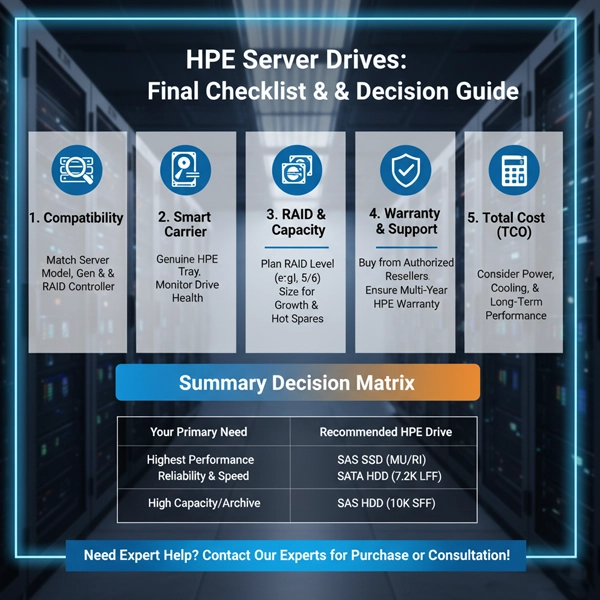
1. Server Model and Generation Compatibility
The drive must be compatible with your specific HPE server model (e.g., DL380) and its generation (e.g., Gen10 Plus or Gen11). Compatibility is not just about physical fit but also firmware and controller communication. Check the HPE QuickSpecs for your server model.
2. The Smart Carrier (Caddy)
Ensure the drive comes with a genuine HPE Smart Carrier (the physical tray). These caddies include crucial LED indicators that display drive health, activity, and identification status, which is vital for monitoring and performing Hot-Swap (replacing a drive while the server is running) safely.
3. RAID Configuration Plan
You must know your planned RAID (Redundant Array of Independent Disks) configuration before buying.
- RAID 1 (Mirroring): Requires two drives.
- RAID 5/6 (Parity): Requires three or more drives.
- Capacity Sizing: Remember you need extra drives for redundancy and hot spares. Buy all drives at the same time to ensure they are from the same batch with identical firmware.
4. Warranty and Support
Purchase only from authorized HPE resellers to ensure you receive a drive with a valid HPE warranty. High-quality enterprise drives typically come with a multi-year warranty, reflecting their expected operational lifespan.
5. Total Cost of Ownership (TCO)
While HDDs are cheaper initially, SSDs consume significantly less power, generate less heat, and provide dramatically better performance, potentially reducing long-term cooling and energy costs. Always look beyond the initial purchase price.
Summary Decision Matrix
By carefully evaluating your workload against these five critical criteria—Technology, Interface, RPM/Endurance, Capacity, and Compatibility—you can ensure your investment in HPE server drives provides the reliability and performance required to keep your business running smoothly.
Are you considering purchasing a specific model of HPE ProLiant server? Contact our experts at Bahatec for purchase or consultation.